Creating New Ways To Purchase Transit Tickets
Mobile ticketing allows you buy tickets and passes anytime from anywhere. Simply download the app and purchase tickets for immediate use or purchase in advance for future travel. It’s fast, easy, and available any time you’re on the go.
Choose Your Mobile Ticketing Experience
When it comes to purchasing mobile transit tickets, you have options! Learn more about our Ready2Ride mobile ticketing application, or how to purchase your mobile fare through Transit app.
Ready2Ride is PRT's official mobile app.
Ready2Ride
The Ready2Ride® mobile app offers a convenient way to purchase transit passes for bus, rail, and incline and access other important transit information such as TrueTime vehicle tracking and trip planner tools so that you are ready to ride.
How to Purchase Tickets
- Select "Buy Tickets"
- Select your ticket type
- Select your ticket
- Accept & Continue
- Purchase your ticket
How to Use Your Ticket
- Select ticket wallet
- Select the ticket you want to use
- Select "Activate Ticket"
- Hold your phone to the mobile scanner on the vehicle
Transit app
How to Use
After downloading to your phone or tablet:
- Create your Transit account. You will need to provide your name, email address and credit card information.
- From there, you will see a button at the bottom of the home screen that includes the organization's logo and “Buy Ticket.” Click on the button to proceed.
- The next screen provides available fare options. First select your traveler type and then select the ticket type option from the list that are available to you.
- The following screen gives you the option to choose how many of a ticket type you would like to purchase. Choose the desired amount of tickets and click “Select.”
- Read the disclaimer and then select “Accept” if you agree. Your ticket is then added to your Transit account. You can choose to activate it for an immediate ride or for one later.
If you choose to purchase a ticket and ride later, you can activate it any time within 45 days of purchase. You can either activate a ticket from home screen by clicking on the “Activate” button at the Port Authority button on the bottom of the screen or by going to your settings and clicking on the Port Authority button under “My Tickets.”
FAQs
General
What is mobile ticketing?
Mobile ticketing allows you to purchase transit tickets and passes from your mobile device.
Does it cost extra to do mobile ticketing?
No, you will only be charged the price of your ticket or pass. Keep in mind that data fees may apply from your mobile service provider and that we are not responsible for any mobile carrier data charges that you might incurs as a result of using mobile ticketing.
Do I need a smart phone to use mobile ticketing?
Yes. At this time your device must have internet access to purchase your ticket or pass.
Can I use mobile ticketing on all Pittsburgh Regional Transit vehicles?
Yes. Mobile ticketing is available on all buses, all light-rail vehicles, the Monongahela Incline, and the Duquesne Incline.
Purchasing
Do I need to set up an account to be able to use my mobile ticket or pass?
No. You just need to provide a valid email address.
Do I need a credit card to use mobile ticketing?
Yes. You must have a valid credit or debit card to purchase a mobile ticket or pass.
Will the app store my credit card information?
Not unless you want it to. The mobile applications allow you to keep one credit card stored for future transactions, but it's not required.
If I'm traveling with a group, can I purchase and use more than one ticket on my phone?
Yes. You can activate multiple tickets within the app. Simply purchase the necessary number of round-trip tickets and once all tickets have been activated, swipe up on the tickets to reveal the bar at the bottom of the screen. This will allow you to toggle through and scan each ticket at the validator.
Can I set up automatic purchases?
No. You'll need to purchase tickets or passes every time you need them. However, you can purchase multiple tickets at one time for future use.
How quickly is the payment processed?
Once the payment is authorized, the payment is processed immediately.
Are receipts available for mobile ticketing purchases?
Yes, a receipt will be emailed to you after each purchase.
Can I get a refund for unused tickets and passes or service disruptions during the pilot period?
Ticket and pass refunds may be considered, but are not guaranteed, in the event of a service cancellation.
Ticket Activation
When should I activate my mobile ticket or pass?
Please have your mobile ticket or pass activated and ready to scan before boarding the vehicle or entering the station platform. Don't activate your ticket too early, as tickets will expire after 60 minutes once activated (passes will remain active during the entire validation period).
Can I see how much time is left on the active ticket or pass before it expires?
Yes. The expiration date and time is displayed on the top of your ticket or pass. If your ticket or pass expires and turns gray while on board, you're welcome to complete your trip but you may not board another vehicle until you buy or activate another ticket or pass.
How do I validate my mobile ticket or pass?
To activate, select the pass or ticket you want to use and select select "Activate." A bar code displaying all ticket options that are available for use will display on your screen. Hold the bar code up to the validator located inside the bus. An audible beep will sound indicating that your ticket(s) or pass has been accepted.
Do I need to activate my ticket or pass each time I travel?
Single-use tickets must be activated for each trip taken. Passes will remain active during the entire validation period.
Can I transfer to other routes with a mobile ticket?
Yes, as long as you are using a ticket or pass that allows for transfers. A single trip with transfer will be valid for one transfer within the three-hour transfer period. Passes provide unlimited rides within the entire validation period.
Does my mobile ticket(s) expire?
Yes. Mobile tickets expire 30 days from the purchase date.
What should I do if my ticket or pass expires before I can use it?
You would still be required to pay valid fare for your trip. We encourage you to wait until you see your vehicle approaching before you activate your ticket or pass.
Although single-use tickets are valid for 60 minutes once activated, if your bus does not arrive and your ticket expires, contact us for a replacement ticket.
Can I still activate my ticket or pass if I lose cell phone service or go offline?
Yes. Although you need to be connected to the internet to purchase a ticket or pass, you do not need to be connected to activate, validate or display your mobile ticket or pass.
Troubleshooting
What if the app is unresponsive?
Try logging out and logging back in. If that does not work, try powering your device off and back on. If you continue to experience technical difficulties, contact us.
What if my credit/debit card is declined?
First, confirm you have the correct bank card details registered in the app exactly as they appear on your card and billing statement, including the correct billing address, zip code and three-digit security code on the back. Other common errors are adding a period after your middle initial, including the apartment number in the Address Line 1 field, or an incorrect billing address. If everything is correct and your card is still declined, contact your bank for further information.
What happens if my smartphone becomes inoperable (i.e. dead battery) before I can scan my mobile ticket or pass?
You're responsible for having a smartphone in good working order and usable before boarding. If your smartphone is inoperable you'll need to use another payment method.
What can I do if my mobile ticket or pass takes a long time to display?
Some devices with older operating systems do not work as fast as newer phones. If you have an older phone that works a little slower, please be sure to give yourself plenty of time to activate the ticket or pass before your vehicle arrives. You should also check to make sure you do not have too many applications open at one time, which can also affect the responsiveness of the app.
I purchased a ticket or pass but my screen is unreadable. What should I do?
If your ticket or pass cannot be read or displayed, it is not valid. You will need to pay cash fare or use another fare method. For more information on where to purchase fare products, please visit rideprt.org/Fares.
What happens if I lose my mobile device or buy a new device? Can I transfer my tickets or passes?
To transfer your unused tickets or passes and account to a new device, download the application to your new device and log in to your account. If your previously purchased tickets or passes are not appearing after logging in, please contact us.
Mobile Ticketing Terms and Conditions
Click on the button below to read the Mobile Ticketing Terms and Conditions.
Available tickets and passes:
| 3-Hour Pass | $2.75 |
| Day Pass | $7 |
| 7-Day Pass (expires 7 days after first use) | $25 |
| 31-Day Pass (expires 31-days after first use) | $97.50 |
| Annual Pass | $1,072.50 |

 TRIP TOOLS
TRIP TOOLS SEARCH
SEARCH