HELP WITH SCHEDULES
Confirm direction and date of travel
Confirm direction and date of travel. The schedule automotically defaults to the current date.
Customize your schedule
Select visible stops
You can modify the stops visible on the schedule using the select visible stops button.
Customize the visible time frame
Select AM or PM to view only trips during those times.
This will hide all other times, leaving a compact schedule customized for your trip.

 TRIP TOOLS
TRIP TOOLS SEARCH
SEARCH